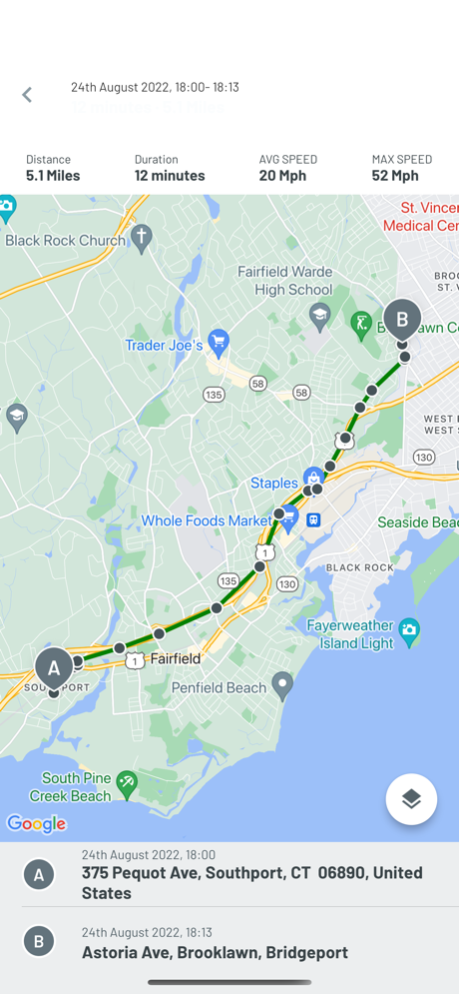DriveSafe 247
Continue to app
Free Version
Publisher Description
The DriveSafe247 experience provides remote GPS tracking, vehicle monitoring, set speed limits for young riders, theft prevention, and 24/7 peace of mind.
The DriveSafe247 experience provides remote GPS tracking, vehicle monitoring, set speed limits for young riders, theft prevention, and 24/7 peace of mind.
Backed by around-the-clock live customer support and a mechanical helpline, DriveSafe247 works on any ride including motorcycles, ATV’s, UTV’s and Side by Sides, snowmobiles, electric golf carts and classic cars.
Monitoring your ignition, batteries, engine hours, and protect mode breaches, the DriveSafe24 app is user friendly allowing you the freedom to check on your vehicle anytime from the palm of your hand from anywhere in the world. Including real-time GPS tracking and historical GPS playback, you’ll always have access to those unforgettable trips.
With safety and security at the forefront, the protect mode feature creates an invisible 100-yard fence around your ride so if unauthorized users drive off, you’ll be notified and we’ll be tracking . As an extra layer of protection, our parental controls and alarms for high impact, set speed limit, and theft will alert you while linking directly into law enforcement and stolen vehicle recovery software protecting you and your ride around the clock.
With a simple touch of a button on the app, the DriveSafe24/7 support team can be contacted immediately even on nights, weekends, and holidays.
Upgrade to smart vehicle protection today and download the DriveSafe247 app for a safer, more secure, and stress-free ride.
About DriveSafe 247
DriveSafe 247 is a free app for iOS published in the Food & Drink list of apps, part of Home & Hobby.
The company that develops DriveSafe 247 is John Crawford. The latest version released by its developer is 1.0.
To install DriveSafe 247 on your iOS device, just click the green Continue To App button above to start the installation process. The app is listed on our website since 2024-04-19 and was downloaded 2 times. We have already checked if the download link is safe, however for your own protection we recommend that you scan the downloaded app with your antivirus. Your antivirus may detect the DriveSafe 247 as malware if the download link is broken.
How to install DriveSafe 247 on your iOS device:
- Click on the Continue To App button on our website. This will redirect you to the App Store.
- Once the DriveSafe 247 is shown in the iTunes listing of your iOS device, you can start its download and installation. Tap on the GET button to the right of the app to start downloading it.
- If you are not logged-in the iOS appstore app, you'll be prompted for your your Apple ID and/or password.
- After DriveSafe 247 is downloaded, you'll see an INSTALL button to the right. Tap on it to start the actual installation of the iOS app.
- Once installation is finished you can tap on the OPEN button to start it. Its icon will also be added to your device home screen.